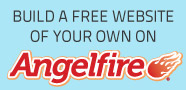Using Voice Over IP Successfully With Virtual Fax Services
When it comes to fax to email/email to fax services, using VoIP technology can sometimes be problematic. VoIP or Voice over Internet Protocol utilizes transmissions via the Internet. Services like Skype and Vonage use this technology. When it comes to voice and voice messages, there’s seldom a problem; however, when it comes to using an online fax service number, there has been some difficulties reported.
Many times the reason for this is with the service providers end. In order for the system to work correctly for fax, they need to properly configure their system to handle fax transmissions. If it’s not configured, no amount of coaxing will get it to work reliably, and the receiver will get spotty, poor results with a wealth of communication errors. Even if you can get the VoIP service to configure their services to handle fax traffic, it might not stay that way. As a result, it might be working perfectly for a while, and suddenly people will begin to have difficulty. There have been many times when these types of long distance providers will also subcontract long distance service without the knowledge of the customer, and it will result in spotty, error-prone service.
When signing up for a new service, these things need to be taken into consideration. That’s where a free trial comes in handy. If one of your clients is having trouble sending a fax to you via VoIP, you can have them send a test fax using another provider like 10-10-220 (which is Telecom *USA/MCI Worldcom). Instead of dialing directly, they would need to dial 1010-220-111-111-1111 where the 1s are the telephone number provided by you for receiving faxes. If the fax goes through, then the problem is with their VoIP provider, and they’ll need to find a different provider in order to send faxes or contact their provider to see if they can get the configuration changed.
If you are still having problems after trying the 1010-220 option, ask them what kind of machine they’re using, and what kind of transmission error they’re receiving when they try to send to your online service. With a fax to email service, you will be able to have support help you with the problem. Also, if it’s an HP machine, it might be one of the batch of fax machines that HP produced that contained a firmware bug that was causing problems when sending in ECM mode. This is supposed to have been fixed, but on some machines it might still be a problem.
Working with a fax to email/email to fax online service provider is a great way to go to reduce the space used by equipment for office use with a digital method of sending and delivery. Picking a company that has the knowledge, support and longevity is key to getting a great service that will serve your needs. Look for free trials to make sure the features offered are suited to your needs; check out the reviews of satisfied customers who have successfully used the service. Make sure that support is readily available for any issues like VoIP problems where you can get immediate information on how to proceed. Keeping these few things in mind will go a long way towards making your transition from in-house, office equipment to online transmission easy and straightforward.